Controller LOG
Internet of Things
Develop Wi-Fi, BLE, MQTT in iOS and iPadOS, Android, and Windows.
Everything could be connected. Everything shall be connected.
MQTT
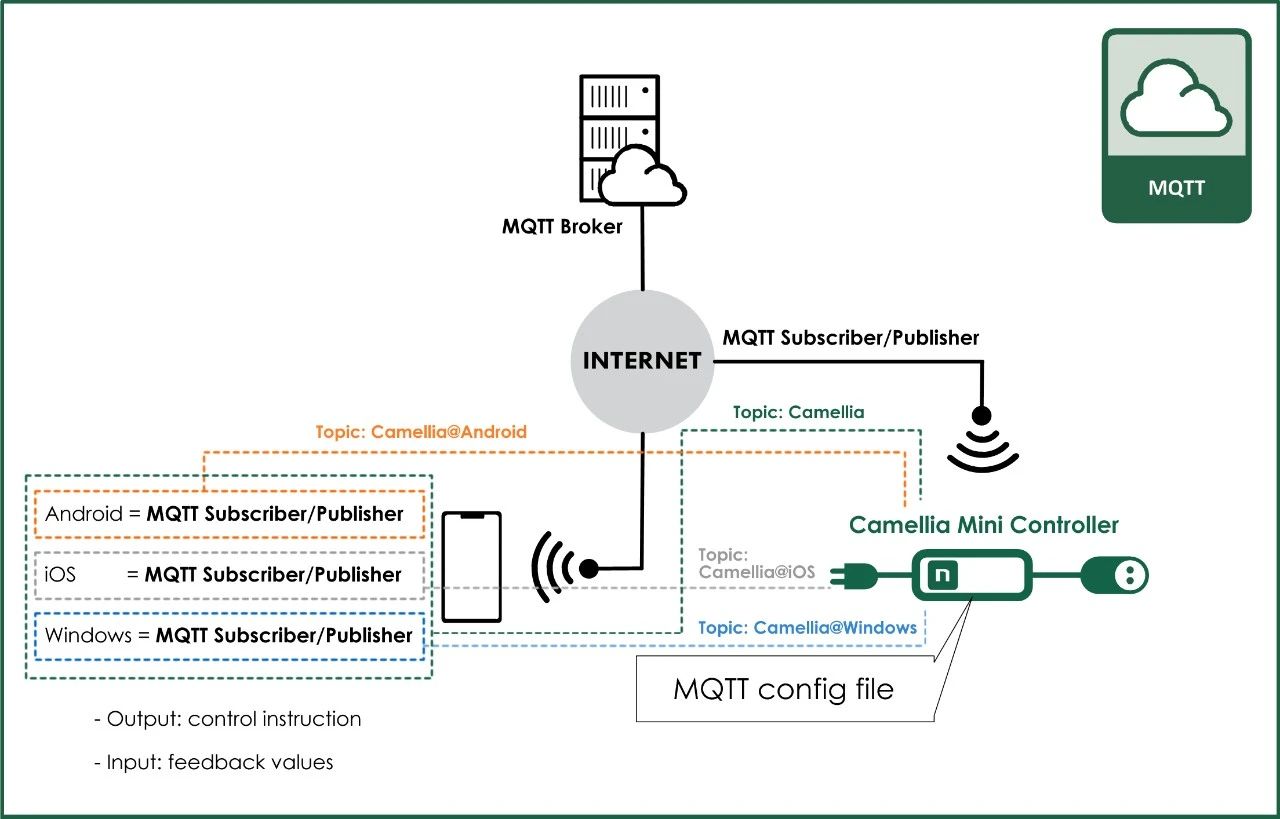
Message Queuing Telemetry Transport is an OASIS standard messaging protocol for the Internet of Things. It is designed as an extremely lightweight publish/subscribe messaging transport that is ideal for connecting remote devices with a small code footprint and minimal network bandwidth.
- A publish-subscribe with Topic Camellia that transports messages between devices.
- A publish-subscribe with Topic Camellia@ID that transports messages from Peer to Peer.
- Android: Eclipse Paho
- Windows: C# M2MQTT.NET
- iOS and iPadOS: CocoaMQTT

Android with Java to control Camellia Mini Controller which are all connecting to a MQTT Broker (Server) using Eclipse Paho
1. Varify Wi-Fi Hardware
Code in Activity:
MainActivity activity = (MainActivity) getActivity();
Context mcontext = activity.getApplicationContext();
ConnectivityManager mConnectivityManager = (ConnectivityManager) mcontext.getSystemService(Context.CONNECTIVITY_SERVICE);
NetworkInfo mWiFiNetworkInfo = mConnectivityManager.getNetworkInfo(ConnectivityManager.TYPE_WIFI);
if( mWiFiNetworkInfo != null && mWiFiNetworkInfo.isConnected() ) {
WifiManager mWifiManager = (WifiManager) mcontext.getSystemService(Context.WIFI_SERVICE);
WifiInfo wifiInfo = mWifiManager.getConnectionInfo();
// ...
}
else{
// ...
}2. Set Variables
Code in Activity:
private MqttAndroidClient mqttAndroidClient;
MqttConnectOptions mqttConnectOptions = new MqttConnectOptions();
public static final String serverUri = "tcp://mqtt-xxxxxx.mqtt.xxxxxx.com:1883";
public static String clientId = "GID_Android@@@xxxxxx";
public static final String instanceId = "xxxxxx";
public static final String accessKey = "xxxxxx";
public static final String secretKey = "xxxxxx";
public String topic = "CamelliaIoT"; 3. Connect to the Server
Code in Activity:
mqttConnectOptions.setConnectionTimeout(3000);
mqttConnectOptions.setKeepAliveInterval(90);
mqttConnectOptions.setAutomaticReconnect(true);
mqttConnectOptions.setCleanSession(true);
mqttConnectOptions.setUserName(accessKey);
mqttConnectOptions.setPassword(secretKey);
try {
mqttAndroidClient.connect(mqttConnectOptions, null, new IMqttActionListener() {
@Override
public void onSuccess(IMqttToken asyncActionToken) {
Log.w("connect", "Connect on Success");
// subscribeToTopic();
}
@Override
public void onFailure(IMqttToken asyncActionToken, Throwable exception) {
Log.e("connect", "Connect on Failure", exception);
}
});
}
catch (MqttException e) {
Log.e("connect", "exception", e);
}4. Subsribe a Topic
Code in Main Class:
try {
final String topicFilter[] = topic;
final int[] qos = {1};
mqttAndroidClient.subscribe(topicFilter, qos, null, new IMqttActionListener() {
@Override
public void onSuccess(IMqttToken asyncActionToken) {
Log.w("subscribe", "Subscribe on Success");
}
@Overrid
public void onFailure(IMqttToken asyncActionToken, Throwable exception) {
Log.e("subscribe", "Subsribe on Failure", exception);
}
});
}
catch (MqttException ex) {
Log.e("subscribe", "exception", ex);
}5. Send Messages
Code in Activity:
try {
if(mqttAndroidClient.isConnected()) {
MqttMessage message = new MqttMessage();
final String msg = "Hello, Camellia!";
message.setPayload(msg.getBytes());
mqttAndroidClient.publish(topic, message, null, new IMqttActionListener() {
@Override
public void onSuccess(IMqttToken asyncActionToken) {
Log.w("publish", "Publish successfully:" + msg);
}
@Override
public void onFailure(IMqttToken asyncActionToken, Throwable exception) {
Log.w("publish", "Publish failed!");
}
});
}
}
catch (MqttException e) {
Log.e("publish", "exception", e);
}6. Receive Messages
Code in Activity:
mqttAndroidClient.setCallback(new MqttCallbackExtended() {
// Fire Automatically
@Override
public void messageArrived(String topic, MqttMessage message) throws Exception {
byte[] buf = new byte[1024];
buf = message.getPayload();
String indicateChinese = new String(buf,"GB18030");
String indicateHEX = Integer.toHexString(buf[n]);
}
@Override
public void connectComplete(boolean reconnect, String serverURI) {
//when connect success, need resub
}
@Override
public void connectionLost(Throwable cause) {
Log.e("close", "Connection Lost", cause);
}
@Override
public void deliveryComplete(IMqttDeliveryToken token) {
}
});7. Messages among Threads
Code in Activity:
private Handler handler = new Handler() {
@Override
public void handleMessage(Message msg) {
// ...
}
}Code in Thread:
Message msg = new Message();
handler.sendMessage(msg);8. Disconnect
try {
if (mqttAndroidClient.isConnected())
{
mqttAndroidClient.disconnect();
}
}
catch (MqttException e) {
Log.e("Disconnect", "exception", e);
}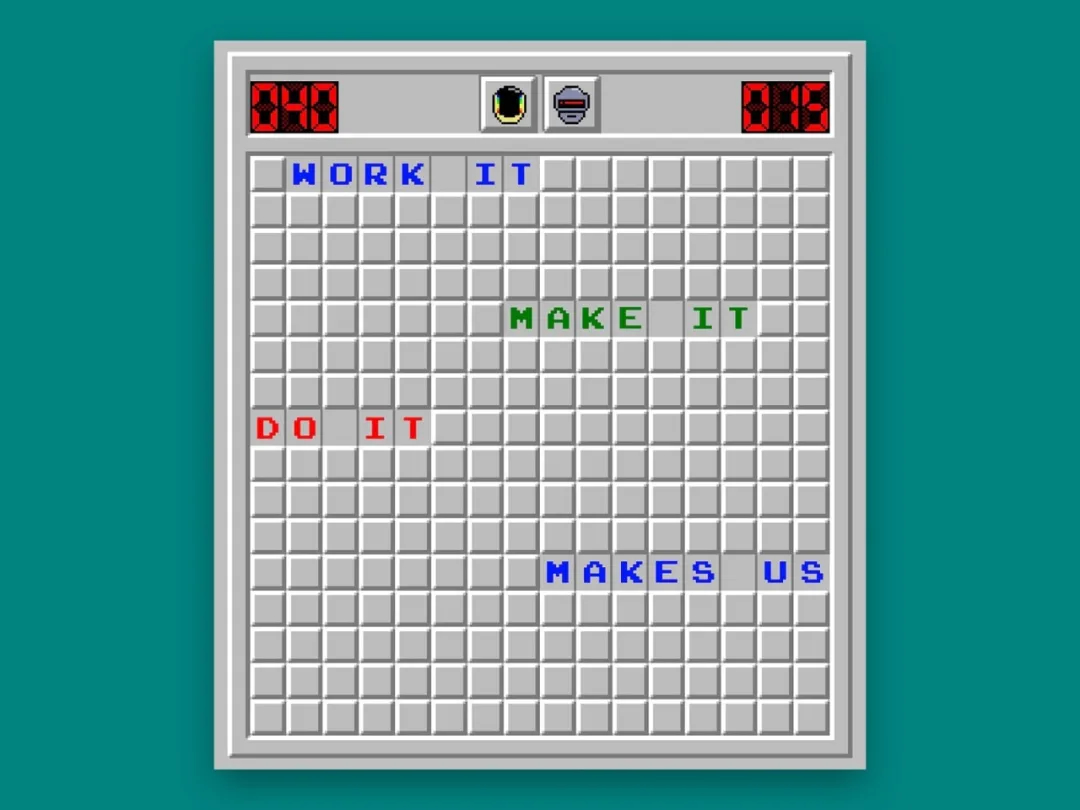
Windows with C# to control Camellia Mini Controller which are all connecting to a MQTT Broker (Server) using C# M2MQTT.NET
1. Varify Wi-Fi Hardware (If the cable is used, this is no need.)
Code in Main Class:
NetworkInterface[] nics = NetworkInterface.GetAllNetworkInterfaces();
string ipAddress = null;
foreach (NetworkInterface adapter in nics)
{
/// Wi-Fi
if (adapter.NetworkInterfaceType == NetworkInterfaceType.Wireless80211)
{
IPInterfaceProperties ip = adapter.GetIPProperties();
UnicastIPAddressInformationCollection ipCollection = ip.UnicastAddresses;
foreach (UnicastIPAddressInformation ipadd in ipCollection)
{
if (ipadd.Address.AddressFamily == AddressFamily.InterNetwork)
{
ipAddress = ipadd.Address.ToString();
}
}
}
}2. Set Variables
Code in Main Class:
private MqttClient mqttclient;
public String instanceId = "mqtt-xxxxxx";
public String brokerUrl = "mqtt-xxxxxx.mqtt.xxxxxx.com";
public String accessKey = "xxxxxx";
public String secretKey = "xxxxxx";
public String parentTopic = "CamelliaIoT";
public String[] topic = { "CamelliaIoT" };
public String clientId = "GID_Windows@@@xxxxxx";3. Connect to the Server
Code in Main Class:
try {
mqttclient = new MqttClient(brokerUrl);
}
catch (Exception error){
Console.WriteLine("MQTT initial failed: " + error);
}
if ( mqttclient != null ){
mqttclient.MqttMsgSubscribed += client_subscribedSuccess;
mqttclient.MqttMsgPublishReceived += client_recvMsg;
mqttclient.MqttMsgPublished += client_publishSuccess;
mqttclient.ConnectionClosed += client_connectLose;
String userName = accessKey;
String passWord = secretKey;
mqttclient.Connect(clientId, userName, passWord, true, 60);
}4. Subsribe a Topic
Code in Main Class:
if (mqttclient.IsConnected) {
Console.WriteLine("MQTT Connected!");
string[] subTopicArray = { parentTopic };
byte[] qosLevels = { MqttMsgBase.QOS_LEVEL_AT_MOST_ONCE };
try {
mqttclient.Subscribe(subTopicArray, qosLevels);
}
catch (Exception error) {
Console.WriteLine("MQTT subscribe failed: " + error);
}
}5. Send Messages
Code in Main Class:
if ((mqttclient != null) && (mqttclient.IsConnected)) {
try {
byte[] data = new byte[1024];
mqttclient.Publish(parentTopic, data, MqttMsgBase.QOS_LEVEL_AT_LEAST_ONCE, false);
}
catch (Exception error) {
Console.WriteLine("MQTT Send Error: " + error.Message);
}
}6. Receive Messages
Code in Main Class:
mqttclient.MqttMsgPublishReceived += client_recvMsg;
// Fire Automatically
public void client_recvMsg(object sender, MqttMsgPublishEventArgs e)
{
string indicateHEX = "";
string indicate = "";
indicateHEX = ToHexString(e.Message);
indicate = Encoding.UTF8.GetString(e.Message);
}7. Disconnect
if ((mqttclient != null) && (mqttclient.IsConnected)) {
try {
mqttclient.Disconnect();
mqttclient = null;
}
catch (Exception error) {
}
}
iOS and iPadOS with Swift to control Camellia Mini Controller which are all connecting to a MQTT Broker (Server) using CocoaMQTT
1. Varify Wi-Fi Hardware
Code in Main Class:
let reachability = try? Reachability()
if(reachability != nil){
if(reachability?.connection == .wifi){
print("Reachable via WiFi!")
}
}
let mresult = getMAC()
if((mresult.success)){
mdevice.text = mresult.ssid
print("Wi-Fi is OK!")
}2. Set Variables
Code in Main Class:
var mmqtt = CocoaMQTT(clientID: "GID_iOS@@@", host: "localhost", port: 1883)
var instanceId: String = "mqtt-xxxxxx"
var brokerUrl: String = "mqtt-xxxxxx.mqtt.axxxxxx.com"
var accessKey: String = "xxxxxx"
var secretKey: String = "xxxxxx"
var parentTopic: String = "CamelliaIoT"
var clientId: String = "GID_iOS@@@xxxxxx"3. Connect to the Server
Code in Main Class:
mmqtt = CocoaMQTT(clientID: clientId, host: brokerUrl, port: 1883)
mmqtt.username = accessKey
mmqtt.password = secretKey
mmqtt.keepAlive = 60
mmqtt.delegate = self
mmqtt.connect()4. Subsribe a Topic
Code in Main Class:
mmqtt.subscribe(parentTopic, qos: CocoaMQTTQoS.qos0)5. Send Messages
Code in Main Class:
print("Publish MQTT message: ")
var senddata: [UInt8] = [ 2 , 0 , 1 , 4 , 0 , 6 , 1 , 5 ]
let sendmessage = CocoaMQTTMessage(topic: parentTopic, payload: senddata,qos: .qos0,retained: false)
mmqtt.publish(sendmessage)6. Receive Messages
Code in Main Class:
extension PanelViewController: CocoaMQTTDelegate{
func mqtt(_ mqtt: CocoaMQTT, didReceiveMessage message: CocoaMQTTMessage, id: UInt16) {
let receivemessage: String = message.payload;
print("MQTT receive Message: in topic - \(message.topic) with payload - \(message.payload)")
}
// other Recalls
func mqtt(_ mqtt: CocoaMQTT, didConnectAck ack: CocoaMQTTConnAck) {
print("MQTT connect successfully!")
mmqtt.subscribe(parentTopic, qos: CocoaMQTTQoS.qos0)
}
func mqtt(_ mqtt: CocoaMQTT, didPublishMessage message: CocoaMQTTMessage, id: UInt16) {
print("MQTT publish successfully!")
}
func mqtt(_ mqtt: CocoaMQTT, didPublishAck id: UInt16) {
}
func mqtt(_ mqtt: CocoaMQTT, didReceiveMessage message: CocoaMQTTMessage, id: UInt16) {
print("MQTT receive Message: in topic - \(message.topic) with payload - \(message.payload)")
}
func mqtt(_ mqtt: CocoaMQTT, didSubscribeTopics topics: [String]) {
print("MQTT subscribe successfully!")
}
func mqtt(_ mqtt: CocoaMQTT, didUnsubscribeTopics topics: [String]) {
}
func mqttDidPing(_ mqtt: CocoaMQTT) {
}
func mqttDidReceivePong(_ mqtt: CocoaMQTT) {
}
func mqttDidDisconnect(_ mqtt: CocoaMQTT, withError err: Error?) {
}
}7. Disconnect
No need for iOS and iPadOS.
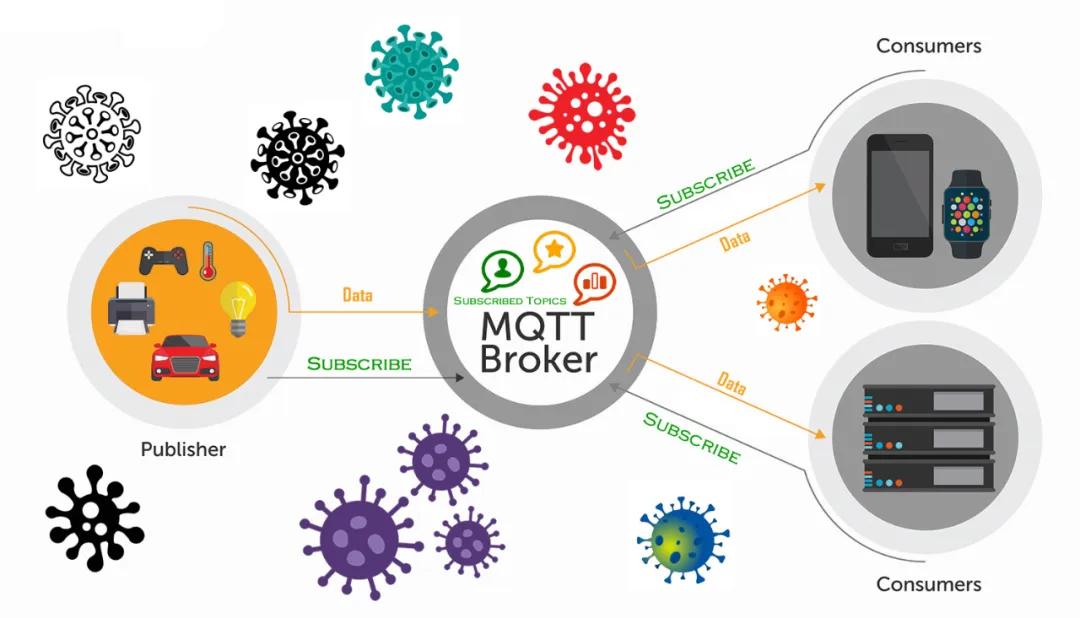
All Core Codes
| -- | Android | Windows | iOS and iPadOS |
| BLE | JAVA code using android.bluetooth | -------------------------------- | Swift code using CoreBluetooth |
| Wi-Fi | JAVA code using socket | C# code using socket | Swift code using socket |
| MQTT | JAVA code using Eclipse Paho | C# code using C# M2MQTT.NET | Swift code using CocoaMQTT |